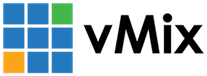« Back to Knowledge Base
Windows Update affecting NDI stability
UPDATE
As of 9th of September 2025 this issue is resolved if you have the following Windows Updates installed:
Windows 11 - KB5065426
Windows 10 - KB5065429
A Windows Security Update has affected the stability of NDI sources on computers that have this update installed.
Link to Official NDI article- https://docs.ndi.video/all/faq/common-issues/traffic-drops-after-windows-update
Link to Official NDI article- https://docs.ndi.video/all/faq/common-issues/traffic-drops-after-windows-update
The affected updates are:
Windows 11 - KB5063878
Windows 10 - KB5063709
Symptoms
The result is severe stability issues for all NDI sources on the affected computer. Including very laggy video, low frame rate and a large amount of dropped frames.
The issue only affects Reliable UDP (RUDP) NDI sources only. Normal UDP and TCP are unaffected.
Check if you have the affected update installed
- Open Settings in Windows
- Select Windows Update
- Select Update History
- Select Uninstall Updates
- Check to see if you have one of the following updates installed:
- Windows 11: "Security Update for Microsoft Windows (KB5063878)"
- Windows 10: "Security Update for Microsoft Windows (KB5063709)"
How to solve
Option 1:
You can manually change the NDI Receive mode using the NDI Access Manager app available in the NDI Tools pack to use a different Receive Mode. If you already have NDI Tools installed jump to Step 2.
- Download and install the Free NDI Tools pack: https://ndi.video/tools/
- Once installed launch the NDI Access Manager app
- Select the Advanced tab
- Change the "Receive Mode" to Single TCP or UDP (Legacy) and press OK
- Repeat for any other computers that have the affected update installed and use NDI sources
Option 2:
Run Windows Update ensuring the below updates have been installed as this now fixes the issue:Windows 11 - KB5065426
Windows 10 - KB5065429
Last Updated: Thursday, October 30, 2025 3:49:09 PM